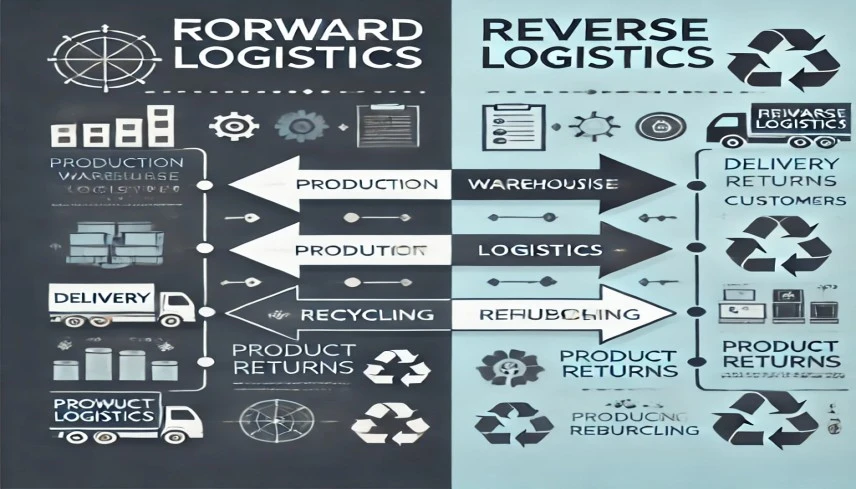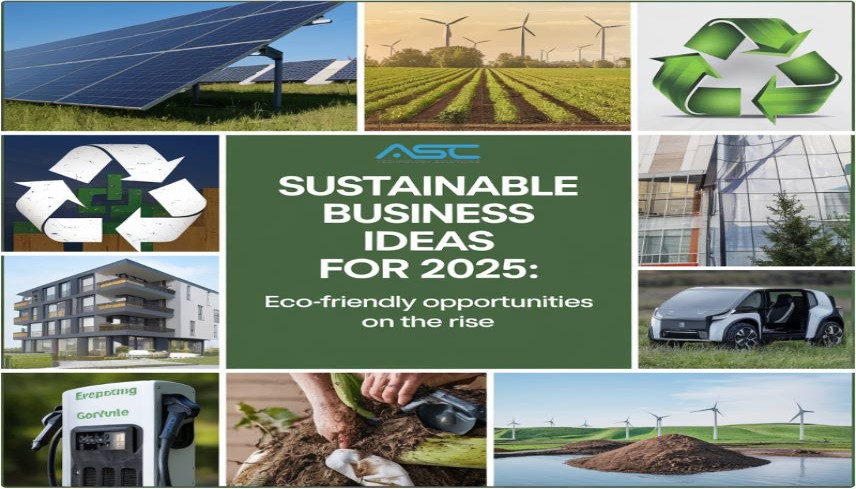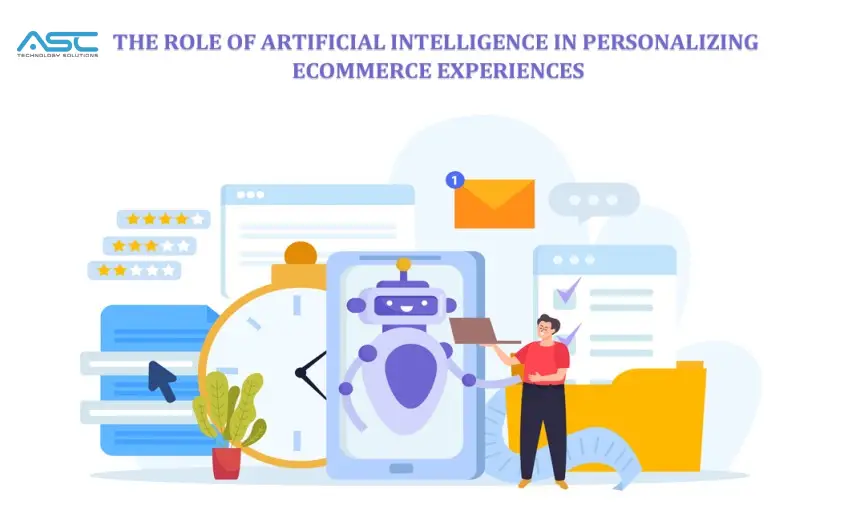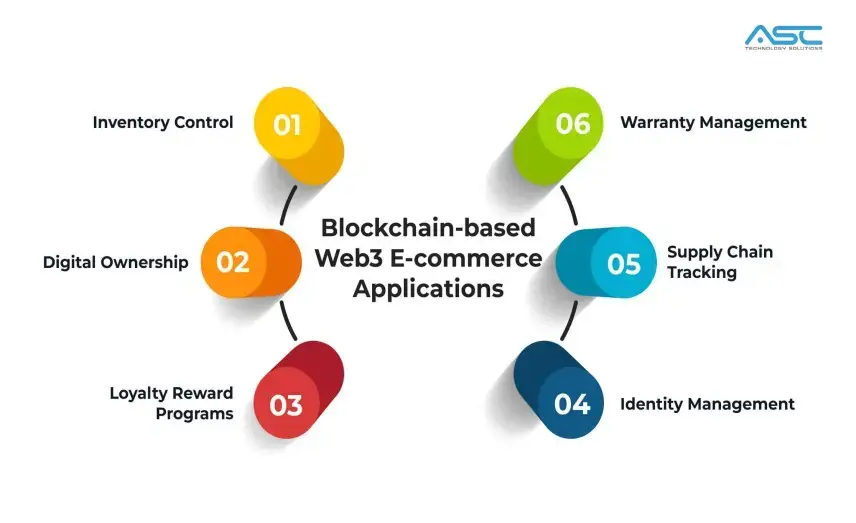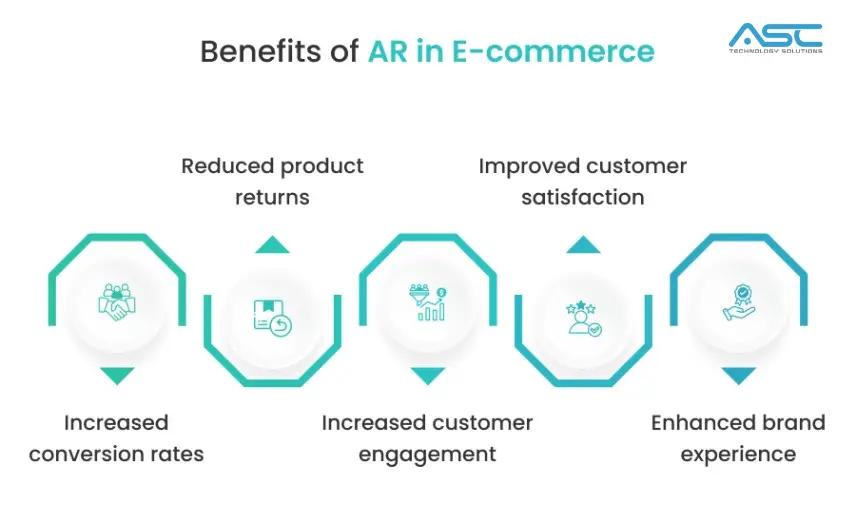In this ever-evolving and fast-paced world, one term we often hear is PSD to HTML conversion. This technique helps overcome the gap between the design concept and creating working web pages, turning static design into working web solutions. Whether you are a novice in web design or an expert developer, it is beneficial to gain knowledge about PSD to HTML conversion.
This blog post explores PSD to HTML, why it is imperative for establishing web development design today, and, most importantly, how to convert this type of PSD into a purely HTML page. We will also learn tips, strategies, and techniques for drawing the right audience and creating an easy-to-follow path from learning about the company to becoming a customer.
What is PSD to HTML Conversion?
PSD to HTML is converting a web design, made in Photoshop, into a real codified webpage using HTML/CSS and sometimes JavaScript. Designers love using Photoshop because it enables them to design detailed visuals with seemingly blank edges. However, these designs are simple and need to be animated for use on the web.
HTML is the basic language that creates the basics of a webpage, while CSS puts the architecture, and JavaScript implants the functionality on the architecture. All of these parts play together to assist in the process of turning a PSD file into a working, mobile-friendly website. This is crucial when it comes to innovative ideas regarding how the content of a website, should appear, feel or work.
Why is PSD to HTML Conversion Important?
PSD to HTML conversion is not merely a straightforward conversion but it is a link between design skills and practicality. Modern website design is related to different styles of utilities, and this technique helps to achieve a close match of the initial concept of a designer to a final product.
By converting PSD files to HTML, you:
- Make sure you have a mobile-friendly website and it can be displayed on various devices.
- Coding should be clean, and semantic to enhance the performance.
- Preserve aspects of design while also developing interactivity.
- Helps in building a good framework for the next stage of development.
For businesses, it means the difference between having an ineffective simple website and having a website that actively attracts viewers.
Steps to Convert PSD to HTML
- Analyse the PSD files
First of all, carefully read the PSD file. Learn how a web document is constructed and where its content is located; Learn about such things as layout, fonts, colours, etc; Understand the put-together or the design. Divide the design into chunks and layers, to think about how to code it. - Slice the PSD
Slicing means cutting PSD into small parts like the header section, footer section, images or buttons etc. This step can be taken to make sure that each element can be coded individually while keeping the layout intact. - Write the HTML Code
To get the structure of the page in place, being with the HTML code of the framework. Semantic tags like <header>, <section>, and <footer> make the code easier to organise and make it accessible. - Style with CSS
Once the structure is in place; apply nice looks on the webpage with CSS. This involves defining colours to use on the website layout, font to use, margins and positioning elements as laid down in the PSD design. Browsers such as Firefox, IE, Chrome or Opera support layouts by using Firefox or CSS Grid. - Add Interactivity with JavaScript
If the website is going to have elements such as sliders, dropdowns or animations, implement the use of JavaScript.
Tools and Best Practices
Auto coding is considered a benchmark when it comes to quality since it is still done manually despite the availability of several tools and frameworks to help speed it up. For instance, bootstrap offers predefined units that make the creation of responsive layouts easy and fast. Likewise, Adobe XD and Figma have additional design-to-code functionalities for an effortless transition.
In PSD to HTML conversion, never compromise on clear and well-structured code. Do no use inline styles, always check the site on several devices and browsers, and optimise images as well. Always check your HTML and CSS codes to confirm if they are optimised to web standards.
Conclusion
PSD to HTML conversion is a very important skill in website design that enhances the deployment of designed layouts to actual working websites. When mastering this process, you stay true to a designer’s concept while developing effective and engaging digital experiences. Whether you are creating a portfolio or starting a site for a business, knowing about PSD to HTML makes you ready to cross the design from development.
Start PSD to HTML conversion now and open a whole new gateway into the realm of web designing. It is time to move from static designs to dynamic web pages!